iOS Interview Questions
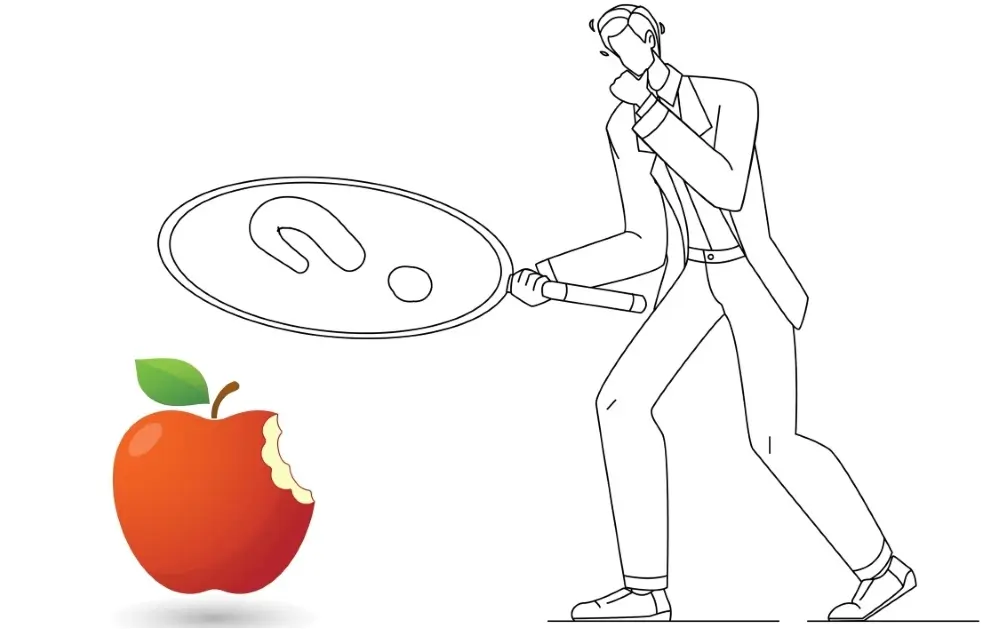
Here is a list of common iOS interview questions with detailed answers to help you prepare for the interview as an iOS app developer.
As the mobile industry continues to evolve at a rapid pace, so do the expectations for iOS developers in job interviews. These interviews test candidates on a wide array of topics, from the fundamentals of Swift and Objective-C, to the intricacies of the iOS SDK, UI/UX design principles, and the latest advancements in app development technologies.
This list of iOS interview questions and answers aims to assist you with brushing up on iOS mobile app programming concepts.
Whether you’re new to iOS development or a seasoned developer aiming to advance your career, we’ll cover essential interview questions that explore core iOS development concepts, problem-solving strategies, and practical skills in creating and optimizing applications for Apple devices.
iOS Questions and Answers
Q1. What are the key features of Swift that differentiate it from Objective-C?
Swift differentiates itself from Objective-C through several key features designed for safety, performance, and modern software development practices.
First, Swift introduces optional types to handle the absence of a value more safely, reducing runtime errors.
Second, it has a more concise and expressive syntax that makes code easier to read and write.
Third, Swift is a statically typed language that can catch errors at compile-time, whereas Objective-C is dynamically typed, and errors are often caught at runtime.
Additionally, Swift supports features like closures, generics, and type inference, which lead to cleaner, more flexible code. It also offers better memory management through automatic reference counting (ARC) across both procedural and object code without the need for manual memory management.
Lastly, Swift’s interoperability with Objective-C allows developers to use both languages within the same project, facilitating a smoother transition for existing Objective-C projects.
Q2. Are there particular situations when Swift or Objective-C are preferable for iOS programming?
Yes, there are specific situations where either Swift or Objective-C might be preferable, depending on various factors such as the project requirements, existing codebase, performance considerations, and developer expertise. Here are some scenarios where one might be chosen over the other:
When to Prefer Swift:
- New Projects: For new iOS development projects, Swift is generally preferred due to its modern syntax, safety features, and performance optimizations. It’s also easier to read and write, which can speed up the development process.
- Safety and Performance: Swift’s design emphasizes safety (with features like “optionals” and value types) and performance. If your project requires high performance and safety (e.g., handling a large amount of data or complex calculations), Swift could be the better choice.
- Interoperability and Future-Proofing: Swift is designed to work seamlessly with Objective-C, allowing you to use existing Objective-C code, frameworks, and libraries in Swift projects. Choosing Swift can future-proof your app as Apple continues to invest in and evolve the language.
- Cross-platform Development: Swift has been gaining traction for cross-platform development, with projects like Swift for TensorFlow and server-side Swift frameworks (e.g., Vapor), making it a versatile choice beyond iOS and macOS development.
When to Prefer Objective-C:
- Legacy Projects or Codebases: For maintaining or extending existing projects that are heavily written in Objective-C, it might be more practical to continue using Objective-C to avoid the complexities of mixing languages unless there’s a strategic reason to migrate to Swift.
- Use of Certain APIs and Libraries: While Swift can use any Objective-C framework (and vice versa through bridging headers), some older or very specific Objective-C APIs and libraries might integrate more naturally or only be available in Objective-C.
- Dynamic Behavior Requirements: Objective-C’s dynamic nature allows for more flexibility in certain scenarios, such as dynamically swapping method implementations or manipulating classes at runtime. If your project requires extensive use of runtime features, Objective-C might be preferable.
- Developer Expertise: If your development team has extensive experience and expertise in Objective-C, and the project timeline or budget does not allow for the learning curve associated with Swift, continuing with Objective-C might be the practical choice.
General Considerations for iOS Vs. Objective-C Selection:
- Project Timeline and Complexity: Swift’s concise syntax and modern features can reduce development time for new projects. However, integrating Swift into a complex, existing Objective-C codebase might introduce challenges that could extend the timeline.
Ultimately, the choice between Swift and Objective-C depends on the specific needs of the project, the existing codebase, and the team’s familiarity with each language.
While Swift is the future of iOS development, Objective-C remains a viable option for certain scenarios, especially when dealing with legacy code or specific dynamic features.
Q3. Explain the difference between struct and class in Swift.
In Swift, both “struct” (structures) and “class” (classes) are used to create complex data types, but there are key differences between them.
The primary difference is that “struct” is a value type, while “class” is a reference type. This means when you assign or pass a “struct” to a function, it is copied, and the function works with a copy.
On the other hand, when you do the same with a “class“, it is passed by reference, meaning the function can modify the original instance.
Furthermore, classes support inheritance, allowing one class to inherit the characteristics of another, which is not possible with “struct“.
Classes also have deinitializers, which are called when an instance of the class is deallocated, while structs do not. Lastly, reference counting allows more than one reference to a class instance, which is not applicable to structs since they are copied on assignment.
Q4. What is Optional in Swift, and how is it used?
In Swift, an “Optional” is a type that can hold either a value or “nil” to indicate the absence of a value. It’s a powerful feature of Swift that helps handle the absence of a value safely, avoiding null pointer exceptions common in other languages. You declare an Optional by appending a question mark (?) to the type of a property, variable, or parameter (??).
To handle Optionals safely, Swift provides several mechanisms, including optional binding (if let or “guard let“), optional chaining, and the nil-coalescing operator.
The above tools help you work with optional values safely and concisely, ensuring that your code handles the presence or absence of values explicitly, thus contributing to your Swift code’s overall safety and robustness.
Q5. How do you manage memory in Swift? Describe automatic reference counting (ARC).
In Swift, memory management is primarily handled through Automatic Reference Counting (ARC), which automatically manages the memory usage of objects.
ARC tracks and manages the app’s memory usage by freeing up memory used by class instances when those instances are no longer needed. It does this by counting the number of references to each class instance when the reference count drops to zero, meaning no part of the app is using that instance. In this situation, ARC deallocates the memory, freeing up resources.
To prevent memory leaks and retain cycles, Swift introduces strong, weak, and unowned references.
Strong references increase the reference count, while weak and unowned references do not, helping to break retain cycles in cases like parent-child relationships where the parent has a strong reference to the child, and the child has a weak or unowned reference back to the parent.
Developers need to be mindful of reference cycles and use weak or unowned references appropriately to ensure proper memory management.
Q6. What are closures in Swift, and how are they used?
Closures in Swift are self-contained blocks of functionality that can be passed around and used in your code.
These closures are similar to blocks in C and lambdas in other programming languages.
Closures can capture and store references to any constants and variables from the context in which they are defined. This is known as closing over those constants and variables, hence the name.
Swift uses closures in several ways, including as arguments to functions, as completion handlers for asynchronous operations, and for handling events in UI elements.
Closures are particularly useful for creating concise, readable code that can execute a block of code after a certain event occurs or a task is completed.
Additionally, Swift’s syntax optimizations for closures, like trailing closure syntax, make them a powerful and expressive feature of the language.
Q7. Explain the Model-View-Controller (MVC) design pattern and its importance in iOS development.
The Model-View-Controller (MVC) design pattern is a structural design pattern that separates objects into three distinct types: Models, Views, and Controllers.
The Model represents the data and business logic, the View is the user interface, and the Controller mediates input, converting it to commands for the Model or View.
In iOS development, MVC is crucial because it organizes code in a way that separates the user interface from the logic that manipulates the data, making it easier to manage, debug, and scale the application. It helps maintain a clean separation of concerns, which simplifies the development process by allowing developers to work on different aspects of the application independently.
Furthermore, adhering to the MVC pattern facilitates easier testing and maintenance of apps, as each component can be tested independently.
Q8. Describe the delegation pattern and give an example of its use in iOS.
The delegation pattern is a design pattern that allows one object to delegate responsibility for certain tasks to another object without needing to know the specifics of how those tasks are carried out. It’s a way to enable a class to hand off some of its responsibilities to an instance of another class.
In iOS development, delegation is widely used to enhance the modularity and reusability of code. For example, UITableView uses the delegation pattern to handle events like selecting a table row.
The UITableView doesn’t know how to respond to these events itself; instead, it delegates the responsibility to its delegate, which is typically the view controller.
The view controller implements the “UITableViewDelegate” protocol, including methods like “tableView(_:didSelectRowAt:)“, to define how to respond to the selection of a row. This allows for custom behavior without subclassing the UITableView, keeping the code clean and focused.
Q9. What is the difference between frame and bounds in UIView?
The difference between “frame” and “bounds” in UIView lies in their coordinate systems and what they represent.
The “frame” of a UIView refers to the rectangle that defines its position and size in its superview’s coordinate system. It tells you where the view is located and how big it is in the context of its superview.
On the other hand, the “bounds” of a UIView is the rectangle that defines its own coordinate system’s origin and size. It represents the view’s area in its own coordinate system, indicating where its content begins and ends.
While the “frame” is about a view’s external positioning, “bounds” is about its internal area. This distinction is particularly important when dealing with transformations such as rotation or scaling, as the “frame” can change due to these transformations, but the “bounds” remains constant relative to the view itself.
Q10. Explain Auto Layout and how it works for creating responsive UIs.
Auto Layout is a system that allows developers to create a responsive and flexible user interface that adapts to different screen sizes, orientations, and devices. It works by defining constraints for UI elements relative to each other or to the parent container. These constraints specify how UI elements should resize or reposition themselves when the device environment changes, such as rotating the device or changing the screen size.
Auto Layout calculates the size and position of all views in your view hierarchy based on these constraints. This enables developers to create a single interface that adjusts automatically to the available space, improving the user experience across different devices without the need to manually adjust frames or coordinates.
Essentially, Auto Layout simplifies the process of making apps visually appealing and functional on any device, ensuring consistency and reducing the amount of code needed for UI adjustments.
Q11. What is CoreData? Describe how you use it to persist data in an iOS application.
CoreData is a framework provided by Apple for managing the model layer of an iOS application.
It’s not just a database but a comprehensive solution for object graph management and object persistence.
CoreData allows you to model your data in terms of entities and their relationships in a graphical editor, which it then uses to generate code for managing the data objects.
To persist data using CoreData, you typically define your data model in the CoreData Model Editor, then use the generated classes to create, read, update, and delete records.
CoreData handles the underlying storage, which can be SQLite, XML, binary, or in-memory, abstracting the complexities of direct database handling. It also offers features like data validation, lazy loading, and caching, which help in developing efficient, data-driven iOS applications.
Therefore, CoreData simplifies the process of persisting data by allowing developers to interact with objects rather than directly with low-level database operations.
Q12. How do you perform networking in iOS? Mention any frameworks you use.
In iOS, networking operations, such as making HTTP requests and handling responses, are commonly performed using the “URLSession” API, which is part of the Foundation framework.
URLSession provides a rich set of capabilities for communicating with web services, downloading or uploading files, and managing sessions and security.
For simpler tasks, URLSession‘s data task can be used to retrieve data from a URL as a Data object.
For more complex operations, like file downloads, “URLSession” supports download tasks that can run in the background and even continue after the app is suspended.
Additionally, for parsing JSON data, the “Codable” protocol, in combination with “JSONDecoder“, can be utilized to easily convert between JSON and Swift objects.
While “URLSession” is powerful and versatile for most networking needs, third-party libraries like “Alamofire” offer a higher-level abstraction and more features, simplifying some of the boilerplate code required for networking tasks in Swift.
Q13. What are GCD and OperationQueues, and how do you use them to perform asynchronous operations?
GCD, or Grand Central Dispatch, is a low-level API for managing concurrent operations in iOS. It allows you to execute tasks asynchronously on different threads, improving app performance and responsiveness.
We use GCD by dispatching tasks to its managed queues. The main queue runs on the main thread, suitable for UI updates, while background queues handle tasks without blocking the UI.
We can execute tasks asynchronously “usingdispatch_async” and control the execution order with serial or concurrent queues.
“OperationQueues“, on the other hand, are a high-level abstraction over GCD, offering more control over the tasks, such as setting dependencies between operations or adjusting their priority.
Operations can be canceled, paused, or resumed, providing flexibility.
We use “OperationQueues” by creating instances of “Operation” (or its subclass) and adding them to the queue. While GCD is ideal for lightweight tasks and managing execution blocks, OperationQueues are better suited for complex tasks requiring more control.
Both GCD and “OperationQueues” are essential for performing asynchronous operations in iOS, allowing for smooth, responsive apps by efficiently utilizing system resources and managing concurrent workloads.
Q14. Explain the difference between push and present in terms of view controller navigation.
In iOS development, the difference between ‘push’ and ‘present’ navigation styles pertains to how view controllers are managed and displayed in the app.
‘Push’ is used with a UINavigationController to add a new view controller to the navigation stack. This action slides the new view controller in from the right and allows users to navigate back to the previous view controller via the navigation bar’s back button. It’s typically used for hierarchical content navigation.
On the other hand, ‘present’ displays a view controller modally over the current context, not adding it to any navigation stack. This is used for scenarios where you want to interrupt the current flow to present a new flow or a standalone view controller, such as a settings screen or a login prompt.
The presented view controller covers the entire screen or part of it, depending on the presentation style, and it’s up to the developer to provide a way to dismiss it.
Q15. What is SwiftUI, and how does it differ from UIKit?
“SwiftUI” is a modern, declarative framework introduced by Apple for developing user interfaces across all its platforms, including iOS, macOS, watchOS, and tvOS.
Unlike “UIKit“, which is an imperative and object-oriented framework specifically for iOS and tvOS development, “SwiftUI” uses a declarative syntax that lets developers state what their user interface should do. For example, rather than programmatically laying out each UI element, you define your UI in terms of its state and let “SwiftUI” handle the rendering.
SwiftUI works across all Apple platforms, providing a unified way to build UIs with less code while supporting live previews during development. It integrates seamlessly with new Swift features, like function builders and property wrappers, to create a more efficient development process.
The key difference is in the approach: “UIKit” requires manually managing UI elements and their interactions, while “SwiftUI” simplifies UI development through a data-driven approach, automatically updating the UI when data changes.
SwiftUI‘s adoption is growing due to its simplicity, efficiency, and cross-platform capabilities, though “UIKit” remains essential for projects targeting older versions of iOS or requiring more control over intricate UI details.
Q16. How do you manage app states and transitions in iOS?
In iOS, managing app states and transitions involves understanding the app lifecycle and responding to state changes appropriately.
The lifecycle events are captured in the AppDelegate and SceneDelegate (for apps supporting iOS 13 and above), where you can implement methods to respond to different states like applicationDidBecomeActive, applicationWillResignActive, applicationDidEnterBackground, applicationWillEnterForeground, and applicationWillTerminate.
To manage transitions and ensure a smooth user experience, you should save the application state when entering the background and restore it upon return. This can involve saving user data, pausing ongoing tasks, and canceling timers or network requests.
For state restoration, “UIKit” provides specific protocols and methods that allow you to encode and decode the state of your view controllers.
Additionally, for more complex state management across the app, developers often use design patterns like “Model-View-ViewModel” (MVVM) or frameworks like “Combine” for “SwiftUI” apps, which help in reacting to data changes and managing UI state more efficiently.
Q17. Explain the concept of dependency injection and its use in iOS development.
Dependency Injection (DI) is a design pattern that improves code modularity and testability by reducing tight coupling between components.
Instead of components creating or finding their own dependencies, these dependencies are provided (‘injected‘) into them, typically at initialization. In iOS development, DI is used to enhance the maintainability and scalability of applications.
For example, when building a view controller that requires a network service, the service is injected into the view controller when it’s created instead of the view controller instantiating a specific network service instance. This makes it easier to switch out network service implementations without modifying the view controller, facilitating testing by allowing mock services to be injected.
DI can be implemented manually in Swift or through frameworks like Swinject, which offer more convenience and functionality. By using DI, developers can create more flexible, testable, and decoupled iOS applications.
Q18. What are protocols in Swift, and how are they used?
Protocols in Swift define a blueprint of methods, properties, and other requirements that suit a particular task or piece of functionality. They allow a class, structure, or enumeration to adopt and provide an actual implementation of these requirements.
Protocols are used to enforce consistency and to ensure that certain classes or structures provide specific functionalities. This is particularly useful in scenarios involving delegation, where one object acts on behalf of, or in coordination with, another object.
For example, the “UITableViewDataSource” protocol requires adopting classes to implement methods that provide the table view with the data it needs to display.
Protocols also support extensions, allowing for the provision of default implementations of some methods or computed properties, which can reduce code duplication.
Furthermore, protocols are fundamental to achieving polymorphism and dependency injection in Swift, enabling more flexible and decoupled code architectures.
Q19. How do we ensure code quality and maintainability in an iOS project?
To ensure code quality and maintainability in an iOS project, we adopt several best practices. First, I use version control systems like Git to manage code changes and collaborate effectively with team members.
Second, we write modular code by following design patterns such as MVC, MVVM, or VIPER, which help in organizing code better and making it easier to test and maintain.
Speaking of testing, we should regularly write unit and UI tests using “XCTest” framework to catch bugs early and ensure that new changes don’t break existing functionality.
We should also utilize “SwiftLint” or similar tools to enforce coding standards and style guidelines, promoting readability and consistency across the codebase.
Additionally, we need to conduct code reviews with peers to catch issues early, share knowledge, and ensure adherence to best practices.
Finally, we should keep the project’s dependencies up to date and refactor legacy code to improve performance and reduce technical debt, ensuring the project remains maintainable over time.
Q20. Describe the process of submitting an app to the App Store.
Submitting an app to the App Store involves several key steps.
First, we need to ensure your app complies with Apple’s App Store Review Guidelines and has all necessary metadata and assets prepared, including app icons, screenshots, and a privacy policy.
Next, we use “Xcode” to archive the app and generate an “.ipa” file, which is the package containing your app. Then, we upload this package to App Store Connect, Apple’s platform for managing app submissions.
In “App Store Connect“, we fill out app information, such as the app description, categories, pricing, and availability.
We also need to select build versions for submission and send your app for review by Apple. During this review process, Apple checks our app against its guidelines to ensure it meets quality and safety standards.
If the app is approved, you can then release it on the App Store, either immediately or at a scheduled date. It’s important to monitor our submission for any feedback from Apple in case changes are required, which would necessitate resubmitting the app.
Q21. What is the responder chain in iOS?
The responder chain in iOS is a hierarchy of objects that can respond to events, such as touches, gestures, or motion events.
The responder chain starts with the first responder, typically the view that was directly interacted with, and moves up through the view hierarchy to super views and eventually to view controllers, allowing each object in the chain a chance to respond to the event.
If the first responder cannot handle the event, it passes the event to the next responder in the chain. This process continues until the event is handled or reaches the app delegate, which is the last in the chain.
The responder chain facilitates event handling in a flexible manner, enabling unrelated views and controllers to respond to events without tight coupling or complex logic to manually route events. It is a fundamental concept for understanding event handling and user interaction in iOS applications.
Q22. How do you use extensions in Swift, and why?
In Swift, extensions are used to add new functionality to existing classes, structures, enums, or protocol types. This enables us to enhance the capabilities of types without modifying their original source code.
Extensions can add new methods, computed properties, initializers, subscript definitions, and nested types to any type.
The extensions are particularly useful for organizing code related to a specific protocol or functionality, making it more readable and maintainable. For example, you might use an extension to add conformance to a protocol to a class in a separate file, keeping the protocol-related methods grouped together.
Additionally, extensions are used to break down complex classes into more manageable pieces or to add utility functions to native Swift types or custom types. They promote cleaner code architecture and can help in adhering to the Single Responsibility Principle by allowing us to distribute functionalities across multiple extensions.
Q23. Explain error handling in Swift.
Swift uses a robust error handling model that distinguishes recoverable errors from unrecoverable ones, using the “try“, “catch“, “throw” syntax to manage recoverable errors.
In this model, you define a function with the “throws” keyword to indicate it can throw an error. Within this function, you use the “throw” statement to throw an error if something goes wrong.
When calling a throwing function, you prepend the call with “try” to mark the possibility of an error.
The “try” statement is used within a “do-catch” block, where you handle the error in the “catch” clause.
This allows us to handle errors by writing recovery logic within the “catch” block rather than letting the error cause a crash.
Swift’s approach to error handling helps write clearer, safer code by forcing developers to explicitly deal with errors, making the code’s control flow and error handling intentions explicit.
Q24. What are categories in Objective-C, and how do you use them?
“Categories” in Objective-C are a powerful feature that allows developers to add new methods to existing classes without modifying the original class source code or using subclassing. This is particularly useful for adding custom functionality to system classes or third-party library classes where the source code isn’t available.
To use a category, we declare it with the “@interface” keyword followed by the class name we’re extending, a category name in parentheses, and then an “@implementation” block with our additional methods.
Categories can’t add new instance variables, but they can add property accessors for methods that manipulate existing variables or compute values dynamically. They are widely used for organizing code, breaking down large classes into more manageable parts, and adding utility methods to existing classes without altering their original structure.
Q25. What is a selector in Objective-C and how is it used?
A selector in Objective-C is a unique identifier that represents the name of a method.
It’s used to dynamically refer to a method at runtime, allowing for flexible message passing. This is achieved using the “@selector()” directive, which converts the method name into a selector that can be used with APIs like “performSelector:” or when specifying targets for actions, such as in UI controls.
Selectors are particularly useful for callback mechanisms and for scenarios where the method to be called is determined at runtime. They enable a form of reflection, allowing Objective-C code to introspect and manipulate objects in a dynamic manner.
However, because selectors do not check the method signature at compile time, developers must ensure that the target object can respond to the selector, often using the “respondsToSelector:” method to avoid runtime errors.
Q26. Explain the difference between #import and #include in Objective-C.
In Objective-C, “import” and “#include” are both preprocessor directives used to include the contents of one file into another.
However, there’s a key difference between them. “#include” is a C directive that literally includes the contents of the specified file into the source file, which can lead to issues like duplicate inclusions if the same file is included multiple times, potentially causing compilation errors.
On the other hand, “import” is specific to Objective-C and acts similarly to “#include” but with an added safeguard to prevent files from being included more than once. It automatically ensures that a file is only included once in the compilation process, no matter how many times it’s been imported, thereby avoiding the duplication problem inherent with “#include“.
This makes “import” more suitable and preferred in Objective-C for including class declarations, frameworks, and other headers to prevent multiple inclusion errors and streamline the compilation process.
Q27. How do you declare a class in Objective-C?
In Objective-C, you declare a class using two main components: the interface and the implementation.
The interface is declared with the “@interface” keyword, followed by the class name and the superclass it inherits from, enclosed in a pair of parentheses. Within the “@interface” block, you declare properties with the “@property” directive for state management and methods that the class will expose to other classes.
The implementation of the class is defined with the “@implementation” keyword, followed by the class name. Inside the “@implementation” block, you provide the actual code for the methods declared in the interface.
This structure separates the class’s public interface from its internal implementation, promoting encapsulation and modularity in Objective-C programming.”
Other Tech Interview Questions Lists
- Java Interview Questions
- Python Interview Questions
- JavaScript Interview Questions
- Android Interview Questions
- NoSQL DB Interview Questions for Freshers
- NoSQL Interview Questions for Experienced
- Data Engineering Interview Questions

